Discover the new era of gaming with NVIDIA GeForce Now, transforming how Fortnite, the globally acclaimed battle royale game, is played. Renowned for its advanced cloud streaming technology, GeForce Now offers Fortnite enthusiasts a spectacular gaming experience across diverse devices. This guide delves deep into the benefits of GeForce Now for Fortnite gamers, highlighting membership options, performance optimization, and user experiences.

GeForce Now caters to a variety of gamers with multiple membership tiers. Whether you choose the free or paid subscription, each offers distinct advantages like varied session lengths, server access priority, and enhanced graphics performance. Starting is simple:
1. Select your preferred membership on the GeForce Now site.
2. Sign in or create an NVIDIA account.
3. Embark on an exhilarating Fortnite journey.

Experience Fortnite on GeForce Now easily through the dedicated app or a web browser. NVIDIA supports a range of platforms, including Windows PC, macOS, Android, and more, ensuring compatibility for all gaming preferences. Apps are conveniently available on the GeForce NOW download page or relevant app stores. Browser support extends to Chrome, Safari, and Edge, offering comprehensive cross-platform compatibility.
Linking your NVIDIA and Epic accounts unlocks Fortnite's cross-platform progress syncing on GeForce Now. This game-changer feature ensures that your Fortnite achievements and progress are seamlessly updated across all supported devices. The account linking process is straightforward, enhancing your gaming experience and maintaining continuity.
All Fortnite games, from Battle Royale to community-made games, are readily available on GeForce Now. This inclusivity spans PCs, Android TVs, NVIDIA SHIELD TVs, and various smart TVs. Save the World is unavailable for cloud streaming on smartphones and tablets, but other Fortnite games are.
GeForce Now's versatility shines with its support for multiple controllers, including Sony DualShock 4, DualSense, and Microsoft Xbox Wireless controllers. Mobile gamers can enjoy flexible control options, from traditional controllers to intuitive touch controls.
GeForce Now's reach is global, with services accessible in numerous regions. For detailed information on regional availability, NVIDIA's support website offers an extensive list.
The gaming community's response to Fortnite on GeForce Now is overwhelmingly positive. Players rave about the smooth, lag-free gameplay and the superior visual and audio quality of NVIDIA's cloud streaming. The convenience and flexibility of GeForce Now, allowing gamers to play Fortnite on various devices, has been particularly well-received.
NVIDIA GeForce Now is a trailblazer in cloud gaming, offering Fortnite players an exceptional gaming experience. Its diverse membership options, cross-platform progress synchronization, extensive game availability, and device compatibility make it the go-to choice for Fortnite fans. Embrace the future of gaming with GeForce Now and experience Fortnite like never before.









