AUTHOR: Sophia Roberts
Enjoys sharing expertise in digital marketing and is committed to exploring useful tools.
Starting out as a web developer? Here are 10 top web dev tools to boost your workflow.
GitHub is an open-source platform for developers. It has flexible project management tools and offers a free plan with unlimited repositories.
To access advanced features, you need to purchase a paid plan. Key features include an AI-driven code suggestion tool, pull requests and code review, codespaces for repository creation, task automation, integration options, mobile support, security features, and user management tools.
However, you need command-line knowledge to use GitHub efficiently, and its pricing is higher compared to competitors.
Marvel is a tool for designing projects quickly and easily. It has a user-friendly interface and offers prototyping and user testing features.
There are three premium plans available, as well as discounts for non-profits and students. Marvel has key features such as developer handoff, user testing, integrations, and customizable templates.
However, it does not have an offline version and some users have expressed concerns about its animation capabilities.
Chrome Developer Tools are tools in Google Chrome for editing and debugging websites.
It allows developers to view and update styles, debug JavaScript, and optimize website speed. Key features include local overrides, Lighthouse for audits and reports, web design features like Inspect Element and Color Picker, a console utility for debugging, profiling tools for memory usage, built-in security features, and device mode for testing responsiveness.
However, it has a steep learning curve and limited code editing capabilities.
Sublime Text is a beginner-friendly text editor for coding. It is lightweight and has advanced features such as simultaneous editing. It can be downloaded for free but requires a license which costs $99 for personal use and $65/year for business use.
Key features include quick file and function switching, code density display, support for JavaScript ecosystem, Python API for installing external plugins, multiple selections, and cross-platform functionality.
However, it lacks indexing capabilities and has incessant payment pop-ups.
Visual Studio Code is a free and open-source code editor.
It supports Windows, Linux, and macOS. It has features like syntax highlighting, auto-complete, and Git commands. It also supports code analysis tools and software integrations. It's completely free to use and offers an Insiders version for the latest releases. It works with languages like C++, JavaScript, and Python. It has a large library of extensions and a customizable user interface. It offers a Command Palette function and IntelliSense for code suggestions. It also has syntax highlighting and Git integration.
However, it has stability issues with plugins and can be resource-heavy.
Sass is a popular CSS preprocessor used by developers to add more logical syntax to CSS sites. It is great for learning web development and allows for easy design sharing and project management. It has built-in frameworks, is beginner-friendly, and has a large community for support.
However, it may have slow performance with large files and longer compilation times.
Grunt is a JavaScript task runner used to automate repetitive tasks in web development.
It helps improve project efficiency by reducing development time. It can enforce coding style guides, perform linting, and optimize images. Grunt's code is available for free download on its official website and GitHub. Its key features include npm integration, a wide range of predefined plugins, and high customizability.
However, it has minimal compatibility with older versions and sometimes delays in plugin updates.
Bootstrap is a popular front-end development framework for creating responsive web applications.
It saves time by providing pre-built scripts for web design components and functions. It's easy to navigate for anyone with basic knowledge of HTML, CSS, and JavaScript. It can be learned by developing themes for popular CMSs like WordPress. Key features include customization options, responsive features, a grid system, bundled JavaScript libraries, browser compatibility, and comprehensive documentation.
However, it has a uniform design and produces large file sizes, which can slow down loading times and drain battery.
Node Package Manager (npm) is a JavaScript software registry that allows developers to find and install code packages for their networking applications or server-side projects. It simplifies the development process by eliminating the need to write new code for each functionality. npm offers a free version with unlimited public packages, as well as paid plans with enhanced functionality. It features a command-line interface (CLI), security auditing, a large registry of JavaScript packages, and collaboration features.
However, some issues include dependency management and decreased performance during package installation.
Ruby on Rails is a framework for building web apps quickly. It can be used for server-side development and client-side rendering. It is popular for eCommerce and startup applications. Key features include automated testing, built-in libraries, integration with front-end frameworks, data protection, active community support, and adherence to industry standards.









